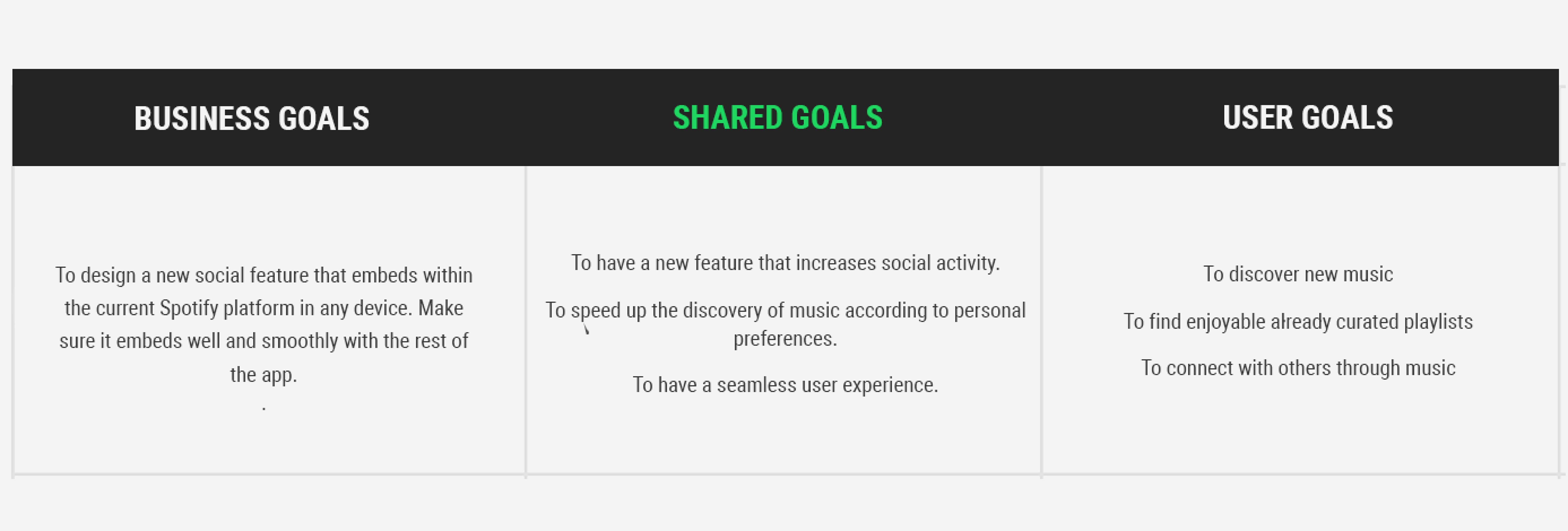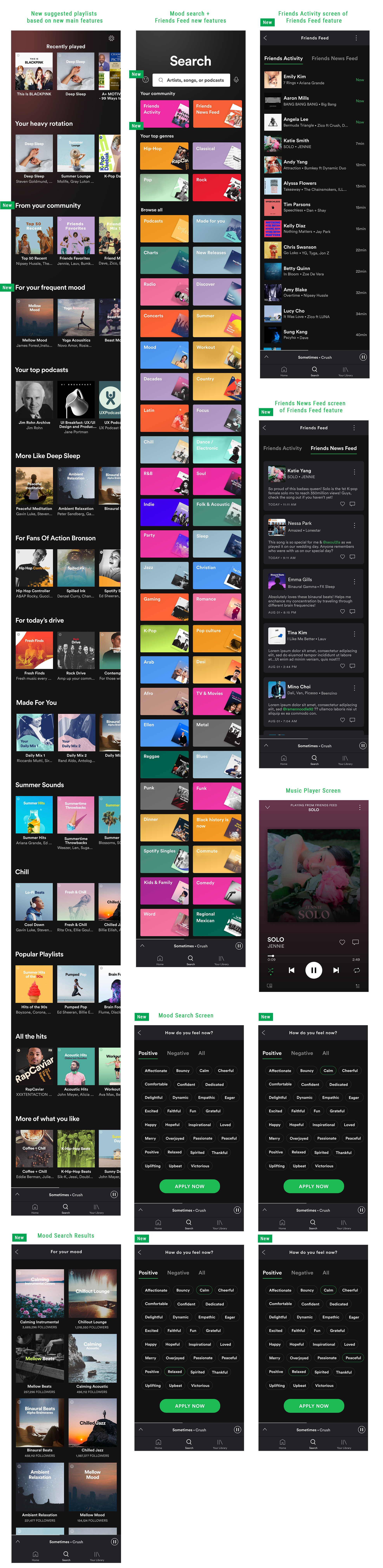Spotify
Adding social features
My Role: UX/UI Designer: UX Research, Information Architecture, Visual Design, Interaction Design, Usability Testing
Client: Spotify, industry leader music streaming service
Team: Self-directed (with expert mentor support and group crit feedbacks)
Prototype: View prototype in Invison
Time: 80 hours over 3 weeks, July, 2019
- To design social features for Spotify’s mobile app
- To follow Spotify’s existing design patterns
- To smoothly integrate the new features into the current app for a seamless user experience
About the project
Background
Spotify is the current industry leader in music streaming services with a mission to help people listen to whatever music they want, whenever they want, wherever they want—in a completely legal and accessible way. In order to maintain their leading position, Spotify wants to improve engagement and retention in the app by expanding upon their social capabilities.
The Challenge
Process
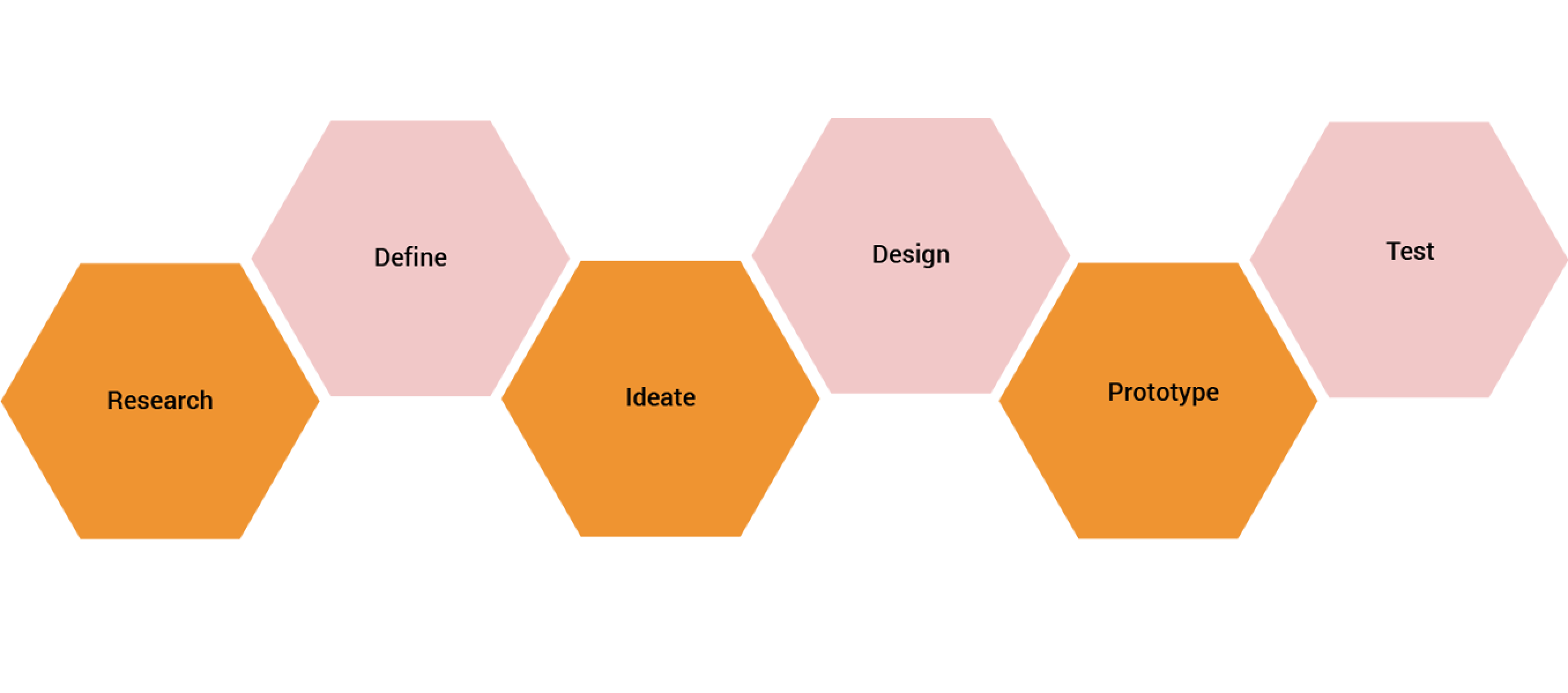

- Paid streaming subscriptions increased 32.9 percent in 2018 ( 255 million users )
- In 2018, music streaming services reached more than 50 million subscriptions in the United States
- In 2018 Fall, streaming was responsible for up to 75% of the U.S’s total music industry revenue
- Rivals to Spotify are YouTube Music, Apple Music, Pandora, Amazon Music, Tidal, Deezer, Slacker Radio, Napster etc
- On average, people enjoy music for 17.8 hours per week, with the car being the most popular listening location
- Smartphones and tablets are go-to devices to access music by: 65% of all adults, 82% of millenials
- 217 million monthly active users of Spotify (official Q1 2019 report)
- Spotify is one of the most commonly used apps for listening to podcasts in the U.S.
- Spotify accounts for 30% of total revenue generated by the recorded music industry, and 42% of the streaming market
- In the US, Spotify has among the greatest reach of any app on mobile, with around one-in-five mobile users reporting using it.
- One of Spotify’s most-loved features is the user-specific playlists generated daily for each listener, based on their listening history
- 56 % male, 44% female
- 29% are between 25-34 years old
- 26% are between 18-24 years old
- 19 % are 55+ years old
- 16% are between 35-44 years old
- 11% are between 45-54 years old
- Average income of self-paying subscribers are at $88,000
- Millennials are far more likely than their elders to pay for music streaming
- Facebook Messenger: Lets friends discover and share music directly in their chats
- Discord: Users can also see and play what their friends are listening to.
- Tinder & Bumble: Lets potential matches know what music the user is into
- Instagram Stories: fans and artists are able able to share Spotify albums, tracks, artists, and playlists directly to Instagram Stories
- Other non-social: Google Maps, Samsung, Starbucks, Uber, Waze, Last.fm, Starz, Runkeeper, Nike + Run Club, Stubhub, Shazam
- Number of interviewees: 5
- Gender breakdown: 3 females, 2 males
- Age: 22-31
- Criteria: Spotify Premium member
- Location: Scottsdale
- Interview lenght: 10-15 minutes / person
01.Research
Goal: To research the industry, Spotify and users
Process: Market Research, Competitive Analysis, Heuristic Evaluation, User Interviews
Market Research
I started the entire research process by creating a research plan to outline my process and research goals as a starting point.View Research Plan.
Once I outlined my research plan, I conducted a quick market research to gather information about Spotify, the music streaming industry itself and Spotify's position in the industry. I concluded that Spotify has a broad audience, however the age range of the target audience falls between 18-34 years. It's important to note that Spotify used to have an inbox feature but it removed the messaging capabilities in 2017 due to low engagement. These important insights made me focus on thinking about future social features that would generate high engagement by users and are user-specific as those features seem to be popular among Spotify users according to my research.
MUSIC STREAMING INDUSTRY
SPOTIFY IN THE INDUSTRY
DEMOGRAPHICS:
SPOTIFY INTEGRATIONS + COLLABORATIONS
Competitive Analysis
Spotify is the leader in the music streaming industry so I decided to analyze how Spotify might distinguish itself from its competitiors. Through my analysis, I was pointing out the strengths and weaknesses of the competitor music streaming services, which were Apple Music, Pandora, Soundcloud and Amazon Music. I compared them to Spotify based on some certain additional factors: monthly unique users in the US, subscription price, music library size, platforms, strengths and weaknesses.

Heuristic Evaluation
Then I conducted a heuristic evaluation to learn about the current app's information architecture, hierarchy, content, features to be able to consider how I could integrate a new feature within the existing design. I analyzed the latest version of the mobile app's premium version by taking screenshots of main screens and explaining the purpose of each screens with annotations to important features. I was able to identify the design patterns of Spotify that allowed me to integrate the new features seamlessly.
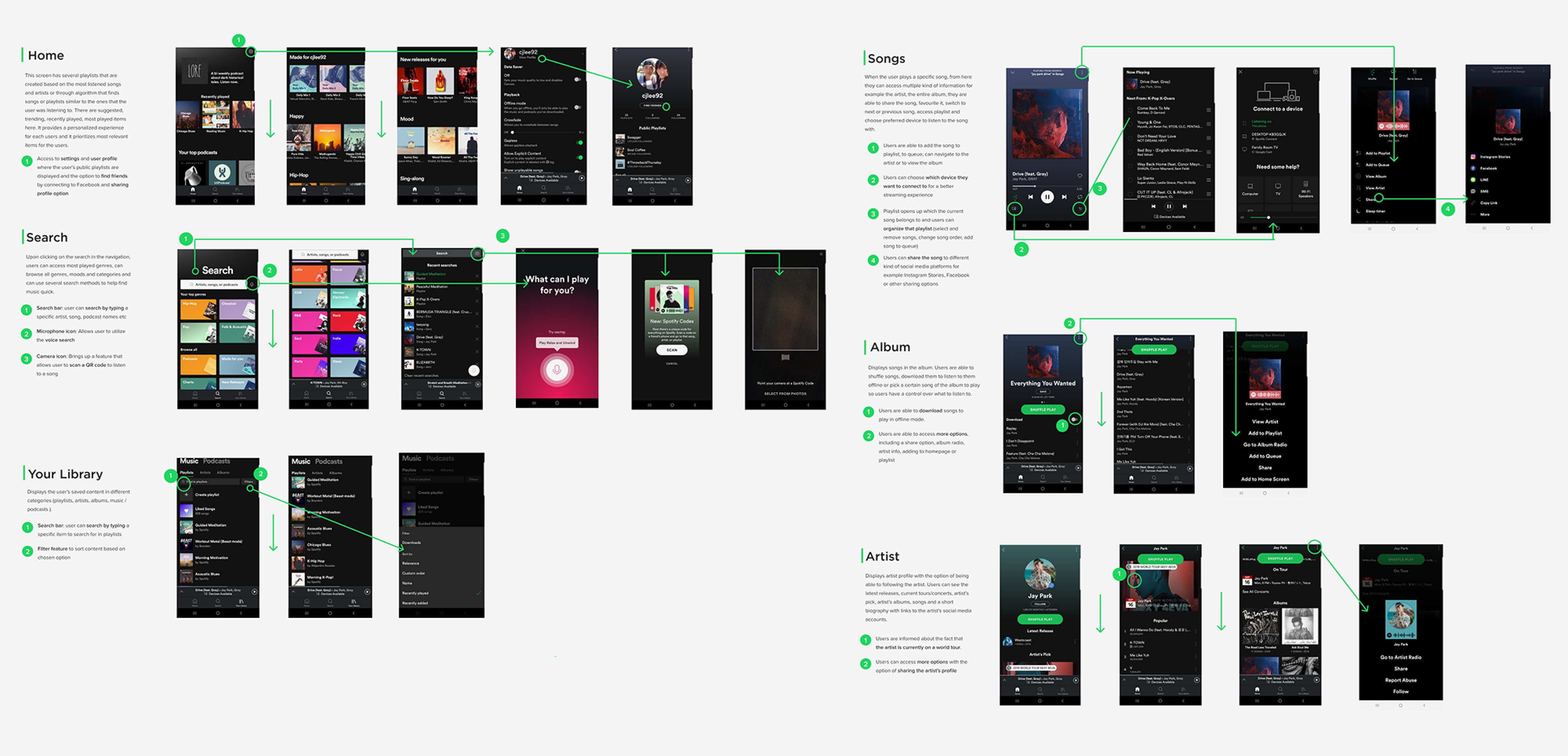
User Interviews
To empathize with Spotify's users, I conducted 5 interviews in person as my primary research method. I asked open-ended questions from the participants about their experiences with Spotify, their general music listening and sharing habits as well. 3 males and 1 female were interviewed whose age fell between 22 and 31.
Interview Participants
- Users want to share their experience of a song with others.
- Users search for playlists based on their moods.
- Users love discovering music through their social circle.
- Users need a way to express their thoughts about songs they share.
- Users need a way to find playlists efficiently that matches their current feelings.
- Users need to know what their social circle is listening to.
02.Define
Goal: Synthesize research to define the target audience - and their needs, frustrations, goals
Process: Empathy Map, Persona, POV Statements & HMW Questions
Empathy Map
Then I started to take all the information I gathered about the users and organized them to look for meaning and patterns to find out the user needs by creating an empathy map. Each sticky note color belongs to different interview participants and key observations are written on them, which are organized into different categories (doing, thinking feeling, hearing, seeing, pains, gains). Then I was looking for common answers and patterns across the sticky notes. The similar ones were grouped further which is how I got my insights and based on these insights I identified the user needs of Spotify.

Insights:
Needs:
User Persona
By taking the findings from the empathy map I could start building the user persona who I named Jeremy Song who he reflects the ideal customer of Spotify. I chose the persona to be a Male as my secondary research findings indicated that more males use Spotify than females. Jeremy represents the key target audience - the Millennials - and by keeping his goals and needs in mind throughout the entire design process helped me design user-focused features.

POV Statements & HMW Questions
With the target audience defined, using the needs and insights, I crafted "Point of View" (POV) statements to define the core problems of users. Based on the POV statements, I could create the How Might We questions that helped me to start generating innovative ideas in the right direction to make the user experience more enjoyable and social for Jeremy.